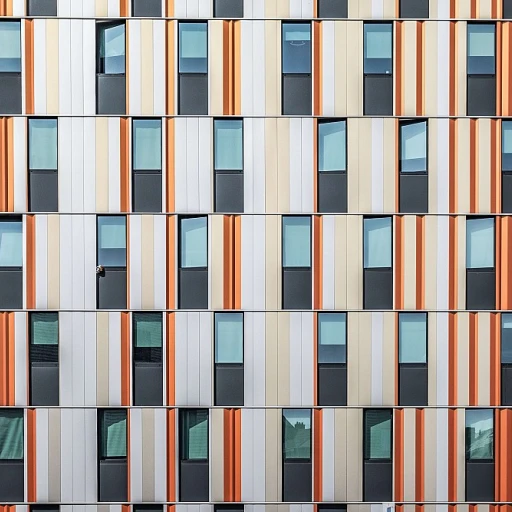Understanding the limitations of Paint
Why Paint Falls Short for Modern Designers
For many, Paint is the first digital art tool they encounter. Its simplicity makes it accessible, but as design needs grow, its limitations become clear. Paint offers basic features like fill, color selection, and simple drawing tools. However, when compared to the best drawing apps available for iPad or desktop, it quickly feels outdated for artists and professionals.
Modern design work often requires more than just the ability to create and fill shapes. Designers look for advanced brush controls, layers, blending modes, and support for tools like the Apple Pencil. Paint lacks these capabilities, making it difficult to achieve the level of detail and flexibility needed for digital art, illustration, or even quick concept sketches.
Another key limitation is compatibility. Paint is not available on platforms like iPad or iPad Pro, where many of the best drawing apps thrive. Apps like Procreate, Autodesk Sketchbook, and Clip Studio Paint offer seamless integration with Apple devices, support for the Apple Pencil, and access to the App Store for updates and add-ons. Paint’s absence from these ecosystems means missing out on features that are now standard for digital artists.
Privacy policy and data management are also increasingly important. Many modern drawing apps provide clear privacy policies and regular updates, giving users more control and security over their creative work. Paint, being a basic tool, does not address these concerns in the same way as pro-level apps or those included in creative cloud subscriptions.
For those interested in how digital art and illustration are transforming the design world, exploring how 3D digital printing is revolutionizing illustration and animation can provide valuable context on why advanced drawing apps are now essential for artists and designers.
- Limited toolset for professional design
- No support for advanced hardware like Apple Pencil
- Not available on iPad or iPad Pro
- Lacks features found in the best free and paid drawing apps
- Minimal privacy and data management options
Understanding these limitations is the first step in choosing a better app for your creative needs. The next step is to identify what features matter most in a drawing app, whether you’re looking for a free app, a pro tool, or something that balances price and performance.
Key features to look for in a better design app
Essential Capabilities for Modern Digital Art
When moving beyond basic tools like Paint, designers and artists need more than just the ability to fill color or draw simple shapes. Today’s best drawing apps for iPad, desktop, or other platforms offer a range of features that help users create professional-level digital art. Here are some capabilities to look for when choosing a new app:
- Layer Management: Layers are crucial for complex art and design projects. They allow you to separate elements, making editing and adjustments much easier than in Paint.
- Brush Variety and Customization: Advanced apps like Procreate, Clip Studio Paint, and Autodesk Sketchbook offer a wide selection of brushes. Custom brushes and pressure sensitivity—especially with Apple Pencil on iPad Pro—help artists achieve unique effects.
- Export and File Support: The ability to export in various formats (PSD, PNG, SVG, etc.) is essential for professional workflows. Some apps also support cloud integration, like Creative Cloud, for seamless file management.
- Precision Tools: Features such as rulers, grids, and snapping tools help with accuracy, which is often limited in basic drawing apps.
- Color Management: Advanced color pickers, palettes, and blending modes allow for nuanced digital painting and illustration. For more on color psychology and harmony in digital design, check out this guide on creating digital universes.
- Performance and Responsiveness: The best iPad drawing apps are optimized for smooth performance, even with large canvases or complex projects. This is especially important for artists using high-resolution files.
- Privacy and Security: Reviewing the privacy policy of each app is important, especially when using cloud features or sharing work online.
Whether you’re looking for a free app or considering in-app purchases, balancing these features with price and value will help you find the best drawing app for your needs. As you explore alternatives to Paint, keep these criteria in mind to ensure your next tool supports your creative ambitions.
Popular alternatives to Paint and their strengths
Leading Drawing Apps for Designers
When searching for the best drawing app to replace Paint, designers now have a wide range of options. Each app offers unique tools and workflows, making it easier to create digital art, illustrations, and professional designs on devices like the iPad Pro. Here’s a look at some of the most popular alternatives, their strengths, and what makes them stand out for artists and creators.
- Procreate: Widely considered one of the best drawing apps for iPad, Procreate is known for its intuitive interface, powerful brush engine, and seamless integration with the Apple Pencil. It’s a favorite among artists for painting, sketching, and illustration. While it’s not a free app, its one-time price offers great value for the features provided.
- Adobe Illustrator: As part of the Creative Cloud suite, Illustrator is a professional tool for vector art and design. It’s available on both desktop and iPad, offering advanced features for creating logos, icons, and complex illustrations. The app supports Apple Pencil and is ideal for those who need precision and scalability in their work.
- Autodesk SketchBook: This app is popular for its clean interface and robust set of drawing tools. It’s free for individual use and supports layers, blending, and a variety of brushes. SketchBook is suitable for quick sketches or detailed artwork, making it a flexible choice for designers at any level.
- Clip Studio Paint: Favored by comic artists and illustrators, Clip Studio Paint offers advanced brush customization, vector tools, and animation features. It’s available on iPad and desktop, with a range of pricing options including app purchases. The app is well-suited for those who want to create detailed, professional-grade art.
- Infinite Painter: This app stands out for its natural brush feel and extensive toolset. Infinite Painter is available on the App Store and offers a free version with in-app purchases for pro features. It’s a solid choice for artists looking for a balance between simplicity and depth.
- Linea Sketch: Designed for simplicity, Linea Sketch is ideal for quick sketches, note-taking, and concept art. It supports Apple Pencil and offers essential tools without overwhelming the user. While not as feature-rich as some pro apps, it’s perfect for those who value a streamlined experience.
When comparing these drawing apps, consider factors like compatibility with Apple devices, support for Apple Pencil, and the range of painting and design tools. Some apps, like Procreate and Clip Studio Paint, are optimized for iPad Pro, while others like Adobe Illustrator offer cross-platform flexibility. Pricing varies, with options ranging from free apps to paid subscriptions or one-time purchases.
For a deeper dive into how these alternatives compare in terms of user interface and workflow, especially for those transitioning from Paint, check out this guide to choosing the right design tool.
Comparing user interfaces for ease of use
How Different Drawing Apps Feel in Daily Use
When moving beyond Paint, the user interface (UI) becomes a major factor in choosing the best drawing app for your workflow. Designers, artists, and hobbyists all benefit from an interface that feels intuitive and helps them create art efficiently. Here’s a look at how some popular apps compare in terms of usability and design:
- Procreate (iPad, iPad Pro): Known for its clean layout and gesture-based controls, Procreate lets users focus on drawing without distractions. The quick access to brushes, color, and layers makes it a favorite for digital art. Apple Pencil integration is seamless, offering a natural drawing experience.
- Autodesk SketchBook: This free app offers a simple toolbar and customizable workspace. The radial menu is unique, allowing fast access to tools like fill, pencil, and color. It’s suitable for both beginners and pros who want to sketch or paint quickly.
- Clip Studio Paint: With a more complex UI, Clip Studio provides advanced features for comics, illustration, and animation. The learning curve is steeper, but the toolset is powerful for artists who need depth. The interface is highly customizable, which can be a plus for pros.
- Adobe Illustrator (Creative Cloud): Illustrator’s interface is familiar to many designers, especially those used to Adobe’s ecosystem. It’s optimized for vector art and design, with panels for layers, tools, and color. The app is available on iPad and desktop, syncing projects via the cloud.
- Linea Sketch: This drawing app focuses on simplicity. The UI is minimal, making it easy to pick up and start sketching. It’s ideal for quick concepts and note-taking, especially on iPad with Apple Pencil.
- Infinite Painter: Infinite Painter offers a balance between simplicity and depth. The interface is clean, with customizable brushes and tools. Artists can create detailed paintings or quick sketches, and the app supports both raster and vector workflows.
| App | Ease of Use | Best For | Platform |
|---|---|---|---|
| Procreate | Very intuitive | Digital art, painting | iPad, iPad Pro |
| Autodesk SketchBook | Beginner-friendly | Sketching, freehand drawing | iPad, iOS, Android, desktop |
| Clip Studio Paint | Advanced, customizable | Comics, illustration, animation | iPad, desktop |
| Adobe Illustrator | Familiar for designers | Vector art, design | iPad, desktop |
| Linea Sketch | Minimal, easy | Sketching, notes | iPad |
| Infinite Painter | Balanced | Painting, illustration | iPad, Android |
When choosing a drawing app, consider how the interface matches your creative process. Some apps prioritize a minimal look, while others offer deep customization for pros. Testing a free app before committing to a purchase can help you find the best fit for your art and design needs. Always check the app store for privacy policy details and in-app purchases, as these can affect your experience and price over time.
Balancing cost and value in design apps
Finding the Right Balance Between Price and Features
When searching for the best drawing app or painting tool, cost is often a deciding factor. Many designers start with free apps like Paint, but as needs grow, so does the desire for advanced features. Not every app that costs more is automatically better for your art or design workflow.- Free vs. Paid: Free apps such as Autodesk SketchBook and Linea Sketch offer solid basics for drawing and coloring. However, advanced tools like Procreate or Clip Studio Paint, which require a one-time purchase or subscription, unlock more creative possibilities for artists and professionals.
- In-App Purchases: Some drawing apps on the App Store are free to download but require in-app purchases to access premium brushes, layers, or export options. Always check what is included in the base price free version and what features are locked behind a paywall.
- Device Compatibility: Investing in an app that supports Apple Pencil or works seamlessly on iPad Pro can boost your creative process. The best iPad drawing apps are often optimized for these devices, but prices can vary depending on the level of integration and toolset.
- Creative Cloud and Subscriptions: Adobe Illustrator and other Creative Cloud apps offer professional-grade tools, but the subscription model may not suit everyone. Consider if ongoing costs align with your design needs and budget.
Value Beyond the Price Tag
Choosing the best drawing app is not just about the lowest price. Think about the value you get from features like advanced fill and color tools, privacy policy transparency, and regular updates. Some apps like Infinite Painter or Studio Paint offer unique brushes and intuitive interfaces that can make your digital art stand out. If you are transitioning from Paint, look for apps that make it easy to create, edit, and share your work. Prioritize tools that support your workflow, whether you are sketching with a pencil or working on detailed illustrations. Remember, the right balance of cost and value will help you grow as an artist or designer without unnecessary compromises.Tips for transitioning from Paint to a new app
Making the Switch: Practical Steps for Designers
Transitioning from Paint to a more advanced drawing app can feel overwhelming, especially with so many options available on the App Store for iPad and other devices. Here are some practical tips to help you move smoothly into the world of digital art and design tools:- Start with Familiar Features: Look for drawing apps that offer basic tools you already use in Paint, such as fill, color picker, and simple brush options. Apps like Autodesk SketchBook and Linea Sketch provide a gentle learning curve for beginners.
- Explore Tutorials and Community Resources: Most popular apps, including Procreate and Clip Studio Paint, offer extensive tutorials and active user communities. These resources can help you master new features like layers, blending modes, and Apple Pencil support.
- Test Free Versions First: Many drawing apps offer a free app version or trial period. This lets you experiment with features before committing to in-app purchases or a creative cloud subscription. Infinite Painter and Autodesk SketchBook are both strong free options for iPad users.
- Customize Your Workspace: Take advantage of customizable interfaces. Adjust toolbars, shortcuts, and color palettes to match your workflow. This can make the transition from Paint much smoother and more efficient.
- Practice with Small Projects: Start by recreating simple art or design projects you previously made in Paint. This helps you get comfortable with new tools and features without the pressure of starting from scratch.
- Understand Privacy Policies: Before choosing your best drawing app, review the privacy policy to ensure your artwork and personal data are protected. This is especially important when using cloud-based apps or sharing files online.
Switching to a new drawing app can open up a world of creative possibilities, from advanced painting tools to seamless Apple Pencil integration. Take your time exploring the best iPad drawing apps, and remember that every artist’s workflow is unique. With patience and practice, you’ll find the right tool to create your best digital art.