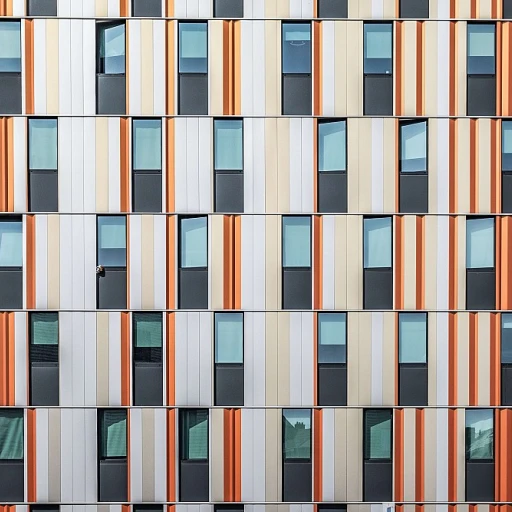Understanding the Need for Alternatives
Evaluating the Need for Diverse Publishing Tools
As the landscape of design continues to evolve, so does the software that powers it. While Adobe InDesign has long reigned as a leading tool in the realm of desktop publishing, professionals and hobbyists alike are increasingly in search of viable alternatives. This trend is driven by various factors inherent to the software ecosystem and user needs.
For many, embracing a professional design approach without being bound by premium costs is a significant motivator. Adobe's suite, while robust, can be expensive and inaccessible for independent designers or small businesses, even with a free trial in play. As a result, exploring free or one-time purchase options like Affinity Publisher or open-source solutions such as Scribus becomes increasingly attractive.
Additionally, some users are in search of tools that offer seamless templates and specific layout features that cater to their unique design needs. This necessitates a deeper dive into alternative software that can provide a comparable range of functions without compromising on quality or professional output.
Moreover, considering the growing trend of digital publishing and integration with social media platforms, many users are keen to find publishers that facilitate easy sharing and collaboration. Consequently, the demand for InDesign alternatives is further fueled by the need for user-friendly, accessible software that does not sacrifice {result: 'design excellence'}. This move is not merely for economic reasons but also for the expanding scope of features and community support provided by these alternatives.
Top Adobe InDesign Alternatives
Exploring the Landscape of InDesign Alternatives
When it comes to desktop publishing, Adobe InDesign is often the go-to choice for professionals. However, there are several compelling alternatives that cater to different needs and budgets. These alternatives offer a range of functions and features that make them suitable for various design projects, from simple layouts to complex publishing tasks.
Affinity Publisher: A Strong Contender
Affinity Publisher is frequently highlighted as one of the best alternatives to Adobe InDesign. It offers a professional-grade experience with a one-time purchase model, making it a cost-effective option for many users. The software provides robust layout tools and supports a wide range of file formats, making it versatile for different publishing needs. Its user interface is intuitive, which helps in reducing the learning curve for new users.
Scribus: The Open Source Solution
For those seeking a free version, Scribus stands out as a powerful open source alternative. While it may not have all the advanced features of Adobe InDesign, it covers the basics of desktop publishing effectively. Scribus is particularly appealing to users who prioritize open source software and need a reliable tool for creating professional layouts without the cost.
Microsoft Publisher: The Familiar Face
Microsoft Publisher is another alternative that is often considered, especially for users who are already familiar with the Microsoft Office suite. While it may not offer the same level of sophistication as InDesign, it is suitable for small businesses and individuals who need to create simple layouts quickly. Its integration with other Microsoft products can be a significant advantage for those who rely on Office tools.
Swift Publisher: User-Friendly and Affordable
Swift Publisher is a desktop publishing program that offers a balance between functionality and ease of use. It is particularly popular among Mac users and provides a range of templates and design tools that make it easy to create professional-looking documents. Its affordability and user-friendly interface make it a viable option for those who need a straightforward design tool.
Each of these alternatives has its own benefits and drawbacks, and the right choice depends on your specific needs and budget. Whether you are looking for a free adobe alternative or a professional-grade tool, there is likely an option that will fill your requirements. For more insights on choosing the right design tools, you might find this article on mastering the art of branding helpful.
Comparing Features and Usability
Comparing Features and Functionality Across Design Tools
As we delve into the array of tools available, it's vital to assess the features and usability these programs offer. While Adobe InDesign remains an industry giant, understanding the specific strengths and weaknesses of alternatives is crucial for those seeking a suitable replacement. When considering InDesign alternatives, options such as Affinity Publisher, Scribus, and Swift Publisher frequently emerge. These programs offer a gamut of functionalities designed to cater to both novice and seasoned design professionals.- Affinity Publisher stands out with its professional-grade capabilities, including advanced layout options and a robust set of templates, making it a viable competitor. Its ability to work seamlessly with other Affinity software enhances its appeal to those involved in intricate design workflows.
- Scribus is an open-source treasure, providing a compelling free version that rivals its commercial counterparts in certain areas. With a broad range of functions, it caters to users in need of a cost-effective yet powerful desktop publishing solution.
- Swift Publisher and Microsoft Publisher might not offer the same depth as Adobe InDesign, but they still present a solid foundation for tasks requiring straightforward layout and user-friendly interfaces. Microsoft Publisher, frequently bundled with other Microsoft Office tools, is particularly appealing to users familiar with the Microsoft ecosystem.
Cost-Effectiveness and Accessibility
Weighing the Financial Aspects of Design Tools
In the realm of design, particularly with tools like Adobe InDesign, cost-effectiveness is a crucial factor to consider. While Adobe offers a powerful suite of tools, it often demands a hefty financial commitment. This has driven many users, both professionals and hobbyists, to seek alternative software options that can deliver similar range functions without breaking the bank.
Some indesign alternatives provide free versions or offer a free trial period, allowing users to assess their benefits and drawbacks without an upfront investment. For instance, Scribus is an acclaimed open source solution that offers professional-grade features for free, making it an attractive choice for those prioritizing budget constraints.
Programs like Affinity Publisher have become formidable contenders as they provide one-time purchase options at a reasonable price compared to the subscription-based model of Adobe’s suite. This cost structure can significantly appeal to small businesses and individual designers who need powerful tools without recurring expenses.
It's also important to factor in the accessibility of these alternatives. Some software, like Microsoft Publisher, is often bundled with Microsoft Office, providing a familiar environment for users already within that ecosystem. On the other hand, tools like Swift Publisher cater to macOS users, ensuring compatibility and ease of use in those specific systems.
For those who require a program with a comprehensive array of templates and layout features, considering both free and commercial options is essential. Understanding the longer-term investment versus immediate needs allows for a well-rounded decision when selecting the best software to serve your design aspirations.
User Experience and Community Support
Evaluating User Experience and Community Support
When considering an alternative to Adobe InDesign, user experience and community support are crucial factors. These elements can significantly impact your workflow and overall satisfaction with the software. Let's delve into how some of the top InDesign alternatives fare in these areas.
Affinity Publisher is often praised for its intuitive interface, making it a strong contender for those seeking a professional yet user-friendly design tool. The software offers a range of functions that cater to both beginners and seasoned designers. Affinity's active community forums and extensive online tutorials provide valuable support, ensuring users can quickly resolve issues and learn new features.
Scribus, a popular open source alternative, offers a different experience. While its interface might not be as polished as some commercial tools, it compensates with a robust community of developers and users. This community actively contributes to the software's development and provides a wealth of resources, from templates to troubleshooting guides. For those who prioritize cost-effectiveness and are comfortable navigating open source environments, Scribus is a viable choice.
Microsoft Publisher is another option, particularly for those already embedded in the Microsoft ecosystem. Its integration with other Microsoft Office programs can streamline the design process, especially for users familiar with these tools. However, its community support might not be as extensive as other design-specific platforms, which could be a drawback for users seeking more specialized assistance.
For those exploring free versions or trials, it's essential to consider the level of support available. While free Adobe alternatives might offer limited official support, many have vibrant online communities where users share tips and solutions. This peer support can be invaluable, especially for new users navigating the software for the first time.
Ultimately, the best InDesign alternative for you will depend on your specific needs and comfort level with the software's interface and support network. Whether you prioritize a professional layout, a free version, or a strong community, understanding these aspects will help you make an informed decision.
Choosing the Right Tool for Your Needs
Finding the Perfect Match for Your Design Needs
When it comes to desktop publishing, selecting the right software can feel overwhelming due to the many features and considerations each program offers. Whether you're a seasoned professional or taking your first steps into the world of design, choosing an InDesign alternative that aligns with your specific needs is crucial. To begin, consider the types of projects you typically handle. Are you primarily involved in creating complex publications, requiring advanced layout features, or dealing with simple flyer designs for social media? This will guide you in focusing on the specific tools and features different software options offer.- Functionality and Features: If you're seeking a feature-rich alternative, Affinity Publisher offers a wide range of functions comparable to Adobe InDesign. On the other hand, Scribus stands out with its free, open-source model, making it an alternative worth exploring.
- Cost and Accessibility: Budget constraints are often a critical factor. If affordability is at the top of your list, exploring free versions or open-source options is sensible. Scribus triumphs here, while Swift Publisher provides an affordable, albeit less robust, entry into the world of desktop publishing.
- Ease of Use and Community Support: How quickly you can adapt to new software is essential. Consider platforms with active community support, offering a wealth of templates, tutorials, and forums. Programs like Affinity Publisher thrive in this space with strong user communities.
- Trial Opportunities: Many software options offer a free trial, allowing you to experiment before committing. This can be incredibly beneficial in understanding how the program fits into your workflow.