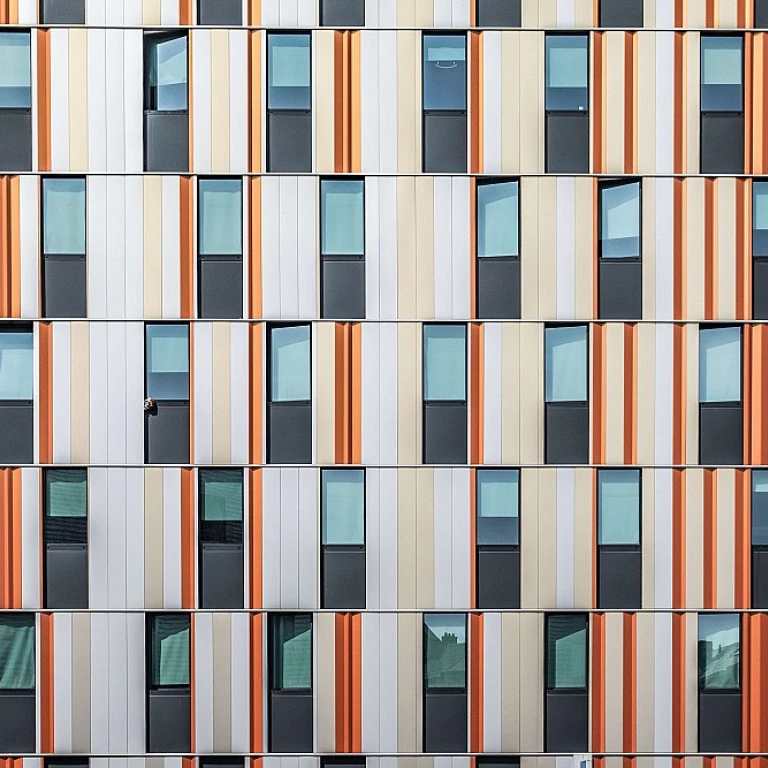Understanding the Importance of LinkedIn Post Mockups
The Role of LinkedIn Post Mockups in Social Media Strategy
In the ever-evolving landscape of social media, LinkedIn stands out as a powerful platform for professionals and businesses alike. Crafting the perfect LinkedIn post mockup is essential for capturing attention and conveying your message effectively. A well-designed mockup not only helps in visualizing the final post but also ensures that the content aligns with your brand's voice and objectives.
LinkedIn post mockups serve as a blueprint for your social media strategy. They allow you to experiment with different design elements, such as images, text, and layout, before committing to the final version. This process is crucial in maintaining consistency across your social media channels, whether it's LinkedIn, Instagram, Facebook, or Twitter.
Moreover, using mockups can significantly enhance your content's engagement. By testing various design options, you can identify what resonates best with your audience, leading to higher interaction rates. For those looking to delve deeper into creating impactful visuals, exploring the power of social media design can provide valuable insights.
As you navigate through the process of designing LinkedIn post mockups, consider leveraging both free and premium tools available in the market. These tools often come with templates and mockup generators that simplify the design process, allowing you to focus on crafting high-quality content. Whether you're a seasoned designer or a beginner, understanding the importance of mockups is the first step towards creating posts that not only look good but also drive results.
Key Elements of an Effective LinkedIn Post Mockup
Essential Features for a Compelling Social Media Presence
Crafting the perfect LinkedIn post mockup requires attention to detail and an understanding of what makes content engaging across social media platforms. LinkedIn, being a professional network, demands a certain level of sophistication and relevance in post design. Consider these key elements when designing a LinkedIn post mockup:- Visual Elements: Make use of high-quality images or illustrations to capture attention. This could involve premium mockup templates or a free LinkedIn mockup generator to create appealing visuals that align with your brand message.
- Clear Messaging: The message should be succinct yet impactful. A well-crafted headline with engaging copy can significantly increase the likelihood of higher engagement.
- Brand Consistency: Ensure your LinkedIn post design reflects your brand's aesthetic. This requires consistent use of colors, fonts, and imagery that are representative of your brand identity.
- Call-to-Action (CTA): An effective post mockup includes a compelling CTA to guide user interaction. Determine what action you want your audience to take and make it clear and precise.
- Responsive Design: Given the variety of devices used to access social media, designing a responsive LinkedIn post mockup is crucial. This includes ensuring that text and images are visible and legible across both desktop and mobile formats.
Tools and Software for Designing LinkedIn Post Mockups
Exploring Design Tools for LinkedIn Post Mockups
Crafting a compelling LinkedIn post mockup can be simplified with the right tools and software. Selecting the appropriate tool is crucial, as it can effectively shape the presentation and engagement of your content. Here’s a look at some powerful options to consider:- Mockup Generators: These tools are invaluable for creating high-quality LinkedIn post mockups. They simplify the design process, allowing users to focus on creativity rather than technical details. Many of these tools offer free options, making them accessible for designers on a budget.
- PSD Templates: If you're proficient with design software like Adobe Photoshop, utilizing PSD templates can be a game-changer. These ready-to-use templates offer a solid foundation to create custom LinkedIn mockups and can be particularly useful for arranging elements cohesively.
- Social Media Tools: Specialized social media design tools provide features tailored to creating posts for various platforms, including LinkedIn, Instagram, and Facebook. These tools often include post mockup features that streamline the design process, allowing for seamless integration with your social media strategy.
- Content Design Tools: For those looking for more comprehensive design capabilities, considering premium tools that offer extended functionalities for content creation is advisable. These tools often include features for generating visuals suitable for a wide range of social media platforms, including Facebook mockups and Instagram posts.
- Generator Software: Free and paid generator software options provide the flexibility to create social media mockups without the steep learning curve of traditional design software. Tools like Canva or Figma offer user-friendly interfaces paired with powerful design capabilities, perfect for crafting LinkedIn posts.
Design Tips for Enhancing LinkedIn Post Engagement
Maximizing Visual Appeal and User Interaction
Designing LinkedIn post mockups requires a keen eye for detail and an understanding of what engages users. Here are some tried and tested design tips to enhance LinkedIn post engagement:- Focus on Clarity: Ensure that your message is conveyed clearly. The design should guide the viewer's eye naturally from the headline to the main body of content. Avoid cluttering the design with too many elements.
- Use High-Quality Images: LinkedIn posts with high-quality visuals tend to attract more attention. Consider using premium or free tools to find high-quality mockups that can be tailored to your brand’s voice.
- Optimize for Mobile: A significant portion of LinkedIn users access the platform via mobile devices. Your design should be just as effective on smaller screens. Utilize mobile-friendly mockup generators to preview how your post will look across different devices.
- Utilize Consistent Branding: Ensure that your mockup reflects your brand's identity, including consistent use of colors, fonts, and logos. This consistency helps in building brand recognition and trust.
- Leverage Attention-Grabbing Headlines: Craft headlines that are not only informative but also intriguing. A compelling headline can significantly increase the likelihood of your audience clicking through and engaging with the content.
- Include Engaging Visuals: Utilizing linkedin mockup templates can streamline the design process while ensuring your visuals are appealing. Platforms offering free linkedin mockups can be instrumental in providing inspiration and high-quality designs.
- Incorporate Relevant Call-to-Actions (CTAs): A clear and concise call-to-action can prompt users to engage further with your content, whether it’s visiting a website, signing up for a service, or sharing the post.
- Test and Iterate: Regular testing of different design variations will give you a better understanding of what resonates with your audience. Use this information to refine your future mockups for improved engagement.
Common Mistakes to Avoid in LinkedIn Post Mockups
Frequent Pitfalls in Designing LinkedIn Post Mockups
In the realm of creating post mockups for LinkedIn, it isn't uncommon to encounter a multitude of challenges. Many fall into traps that can easily be avoided with a little foresight. To maximize the effectiveness of your LinkedIn mockups, it's crucial to understand these common mistakes and how to steer clear of them.
Overcrowding the Design
When crafting content for social media platforms like LinkedIn, it's important to resist the urge to overfill the space. A mockup crowded with excessive text or too many elements can overwhelm viewers. Strive for balance by using whitespace effectively, ensuring your key message stands out.
Ignoring Platform Specifications
Each social media site, including LinkedIn, has its own unique design guidelines and specifications. Not adhering to these can lead to issues such as elements being cut off or resized awkwardly. Ensure that your mockup adheres to LinkedIn's dimensions, which can differ from those of Facebook, Instagram, or Twitter posts.
Neglecting Brand Consistency
Your LinkedIn post mockups should reflect the same branding found across your other media channels. This includes maintaining a consistent color palette, typeface, and logo placement. Consistent branding reinforces recognition and trust among your audience. Utilize design templates and high-quality PSD files for cohesive mockups.
Forgetting the Audience's Perspective
LinkedIn is a professional network. Hence, your post mockup should resonate with the community’s professional values and interests. Free generators and premium tools offer diverse templates but always adapt content to suit an audience that values insightful and relevant information.
Avoiding A/B Testing
One overlooked aspect in designing LinkedIn mockups is the role of testing. Conducting A/B tests on different design versions can provide insights into what design elements attract more engagement. Utilize this data to refine and enhance your post's visual appeal and overall effectiveness.
Awareness and avoidance of these common pitfalls not only improve the quality of your LinkedIn post mockups but also enhance engagement and communication with your audience on this professional platform.