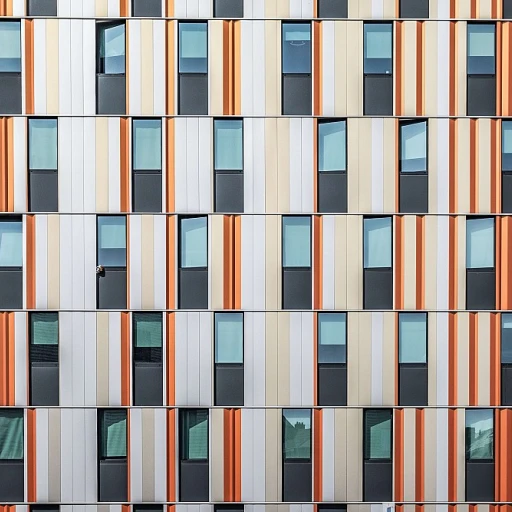Understanding the foundations of digital illustration and animation
What Sets Digital Illustration and Animation Apart
Digital illustration and animation have transformed the creative landscape, offering artists and designers new ways to express ideas and engage audiences. Unlike traditional methods, digital techniques allow for greater flexibility, faster iterations, and seamless integration with other digital media. This evolution is not just about replacing pen and paper with a tablet; it’s about leveraging technology to push creative boundaries and produce content that stands out in a crowded digital world.
Core Concepts Every Creative Should Know
To excel in digital illustration and animation, it’s essential to understand the basic principles that underpin both disciplines. These include:
- Composition: Arranging elements to guide the viewer’s eye and create visual harmony.
- Color Theory: Using color intentionally to evoke emotion and establish mood.
- Lighting and Shadow: Adding depth and realism to digital artworks.
- Motion Principles: In animation, understanding timing, spacing, and movement is crucial for believable results.
Mastering these fundamentals lays the groundwork for more advanced techniques and creative experimentation, which will be explored further in the next sections.
The Role of Storytelling in Digital Art
Whether you’re creating a static illustration or a dynamic animation, storytelling remains at the heart of compelling digital content. Visual narratives can captivate audiences, convey complex ideas, and enhance user experience. For insights on how animation can elevate user engagement, check out this resource on enhancing user experience with animation.
Why Foundations Matter for Your Creative Journey
Building a strong foundation in digital illustration and animation is essential for anyone aiming to produce professional, captivating work. As you progress, you’ll discover how the right tools, techniques, and portfolio strategies can help you stand out in the competitive world of digital design.
Essential tools and software for digital creatives
Choosing the Right Digital Illustration and Animation Tools
For anyone passionate about digital illustration and animation, selecting the right tools is a crucial step. The market offers a wide range of software and hardware, each with unique strengths. Understanding your creative needs and workflow will help you make informed decisions.
- Graphic Tablets: Devices like pen displays and tablets are essential for precise drawing and painting. They offer pressure sensitivity and natural hand movements, making them a favorite among professionals.
- Software Solutions: Industry standards such as Adobe Photoshop, Illustrator, and After Effects are widely used for illustration and animation. Open-source alternatives like Krita and Blender are also gaining popularity for their robust features and accessibility.
- Cloud-Based Platforms: Tools that support cloud storage and collaboration, such as Procreate and Figma, allow for seamless teamwork and access to projects from anywhere.
- Specialized Animation Software: Programs like Toon Boom Harmony and TVPaint Animation are tailored for frame-by-frame animation, offering advanced features for professionals.
Optimizing Your Workflow with Essential Features
Efficiency in digital art comes from mastering the features that streamline your process. Layer management, customizable brushes, and timeline controls are just a few elements that can elevate your work. Many creatives also rely on keyboard shortcuts and automation scripts to save time and reduce repetitive tasks.
It’s important to stay updated with the latest software updates and plug-ins, as these often introduce new functionalities that can enhance your creative output. Investing time in learning these tools pays off in both productivity and the quality of your digital content.
Staying Ahead with Continuous Learning
The landscape of digital illustration and animation is always evolving. Participating in online communities, following industry news, and exploring tutorials can help you stay ahead. For a deeper dive into advanced techniques and the latest tools, check out this comprehensive guide to mastering digital illustration and animation.
By building a strong foundation with the right tools and continuously refining your skills, you set yourself up for success in creating captivating digital art. This technical groundwork will support your creative vision as you tackle more advanced techniques and develop your portfolio.
Techniques to bring your digital art to life
Mastering Movement and Depth in Digital Art
Bringing digital illustrations and animations to life requires more than just technical know-how. It’s about understanding how to create a sense of movement, depth, and emotion that resonates with viewers. This is where advanced techniques come into play, transforming static images into captivating visual stories.
- Layering and Composition: Using multiple layers allows for greater control over each element. By adjusting opacity, blending modes, and layer order, you can create depth and focus within your artwork. Strategic composition guides the viewer’s eye and adds narrative power.
- Dynamic Lighting and Shadows: Realistic lighting is essential for adding dimension. Experiment with light sources, gradients, and shadow effects to enhance realism. Digital tools offer flexibility to adjust highlights and shadows, making your scenes more immersive.
- Animating with Purpose: Animation isn’t just about movement—it’s about intention. Use keyframes to create smooth transitions, and apply timing principles like easing in and out for natural motion. Subtle details, such as secondary actions or overlapping movements, add authenticity.
- Texture and Brushwork: Digital brushes mimic traditional media, offering a range of textures. Experiment with custom brushes to add tactile quality to your illustrations. This can make digital art feel more organic and engaging.
- Perspective and Angles: Playing with perspective can make scenes more dynamic. For precise control, many professionals rely on guides and grids. If you’re working in Adobe Illustrator, you might find this guide to displaying angles especially useful for achieving accurate perspectives.
Integrating Animation Techniques for Engagement
To truly engage your audience, consider how animation can reinforce your message. Looping animations, interactive elements, and micro-animations can all contribute to a more immersive experience. Test your animations across devices to ensure smooth playback and consistent quality.
Remember, the most compelling digital art balances technical skill with creative vision. By mastering these techniques, you can elevate your work and create content that stands out in the crowded digital landscape.
Balancing creativity and technical skills
Finding the Sweet Spot Between Imagination and Precision
In digital illustration and animation, the most memorable works often come from a careful balance between creative vision and technical expertise. While creativity fuels originality and storytelling, technical skills ensure your ideas are executed with clarity and impact. This balance is not always easy to achieve, but it is essential for producing captivating digital content.
Why Both Sides Matter
- Creative thinking allows you to develop unique concepts, experiment with styles, and push boundaries. It’s what makes your work stand out in a crowded digital landscape.
- Technical mastery ensures your illustrations and animations are polished, functional, and optimized for different platforms. This includes understanding file formats, resolution, and animation principles.
Practical Ways to Blend Creativity and Technique
- Start with a clear concept. Sketch ideas on paper or digitally before moving to advanced software. This helps you focus on storytelling and composition without getting lost in technical details too early.
- Learn your tools deeply. Familiarity with your chosen software and hardware lets you translate creative ideas into reality more efficiently. Refer to the earlier discussion on essential tools and software for guidance.
- Iterate and refine. Don’t hesitate to revisit your work. Use feedback and self-critique to improve both the creative and technical aspects of your projects.
- Stay updated. Digital illustration and animation evolve quickly. Regularly explore new features in your tools and keep up with industry trends to maintain a competitive edge.
Tips for Developing Both Skill Sets
- Dedicate time to personal projects that challenge both your imagination and your technical abilities.
- Participate in online communities or workshops focused on digital art. These environments foster growth and expose you to new techniques and creative approaches.
- Analyze professional portfolios to understand how others combine creativity with technical excellence. This can inspire your own process and highlight areas for improvement.
By nurturing both your creative instincts and your technical know-how, you’ll be better equipped to produce digital illustrations and animations that are not only visually striking but also professionally executed. This dual focus is key to building a strong reputation and a compelling portfolio in the digital design world.
Common challenges and how to overcome them
Identifying Roadblocks in the Creative Process
Digital illustration and animation can be incredibly rewarding, but the journey is rarely without obstacles. Whether you’re struggling with creative block, technical limitations, or tight deadlines, recognizing these challenges early is key to maintaining productivity and motivation.
- Creative block: It’s common to feel uninspired or stuck. Try stepping away from your screen, exploring other art forms, or revisiting your favorite works for a fresh perspective.
- Technical issues: Software crashes, hardware limitations, or compatibility problems can disrupt your workflow. Regularly updating your tools and backing up your work can help minimize setbacks.
- Time management: Balancing multiple projects or meeting client expectations can be stressful. Setting realistic goals and breaking tasks into smaller steps can make large projects more manageable.
Strategies for Overcoming Common Hurdles
Building resilience in digital illustration and animation means developing both your creative and technical skills. Here are some practical approaches:
- Continuous learning: Stay updated with the latest trends and techniques. Online courses, tutorials, and design communities can offer valuable insights and support.
- Feedback loops: Sharing your work with peers or mentors can provide constructive criticism and new ideas. Don’t hesitate to ask for feedback, as it’s a powerful tool for growth.
- Experimentation: Don’t be afraid to try new tools or styles. Experimenting can lead to unexpected breakthroughs and keep your work fresh.
Maintaining Motivation and Professional Growth
Staying motivated is essential for long-term success in digital illustration and animation. Set personal milestones, celebrate small wins, and remember why you started. Building a strong portfolio, as discussed earlier, can also help you track your progress and showcase your evolving skills to potential clients or employers.
Building a portfolio in digital illustration and animation
Showcasing Your Unique Style
In digital illustration and animation, your portfolio is more than a collection of works—it’s your visual identity. To stand out, focus on including pieces that reflect your personal approach, technical skills, and creative vision. Select projects that demonstrate a range of techniques, from character design to motion graphics, and make sure each piece tells a story or solves a design problem.
Organizing for Clarity and Impact
Structure your portfolio so viewers can easily navigate and understand your strengths. Group similar works together, such as concept art, finished illustrations, or animated sequences. For each project, provide a brief description outlining the objective, the tools and software used, and your specific contributions. This context helps potential clients or employers appreciate your process and expertise.
- Highlight your proficiency with essential tools and software, as discussed earlier in this article.
- Include both personal and commissioned projects to show versatility.
- Show before-and-after images or short clips to illustrate your workflow.
Demonstrating Problem-Solving Skills
Employers and clients value creatives who can overcome challenges. Include examples where you tackled technical or creative obstacles, such as optimizing file sizes for animation or adapting illustration styles for different audiences. Briefly explain the challenge and your solution, reinforcing your credibility and adaptability.
Keeping Your Portfolio Current
Regularly update your portfolio with recent work to reflect your evolving skills and interests. Remove outdated or less relevant pieces to maintain a high standard. Consider feedback from peers or mentors to refine your selection and presentation.
Presenting Your Work Professionally
Choose a clean, user-friendly platform for your portfolio, whether it’s a dedicated website or a reputable portfolio site. Optimize images and videos for fast loading without sacrificing quality. Ensure your contact information is easy to find, and include a short bio that highlights your expertise in digital illustration and animation.